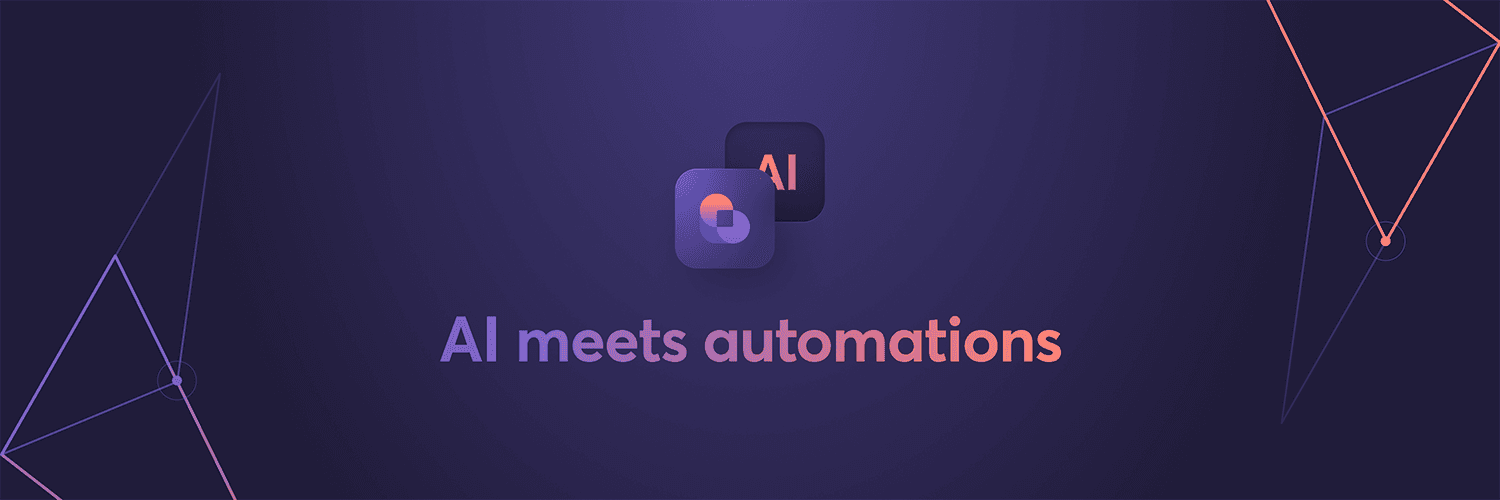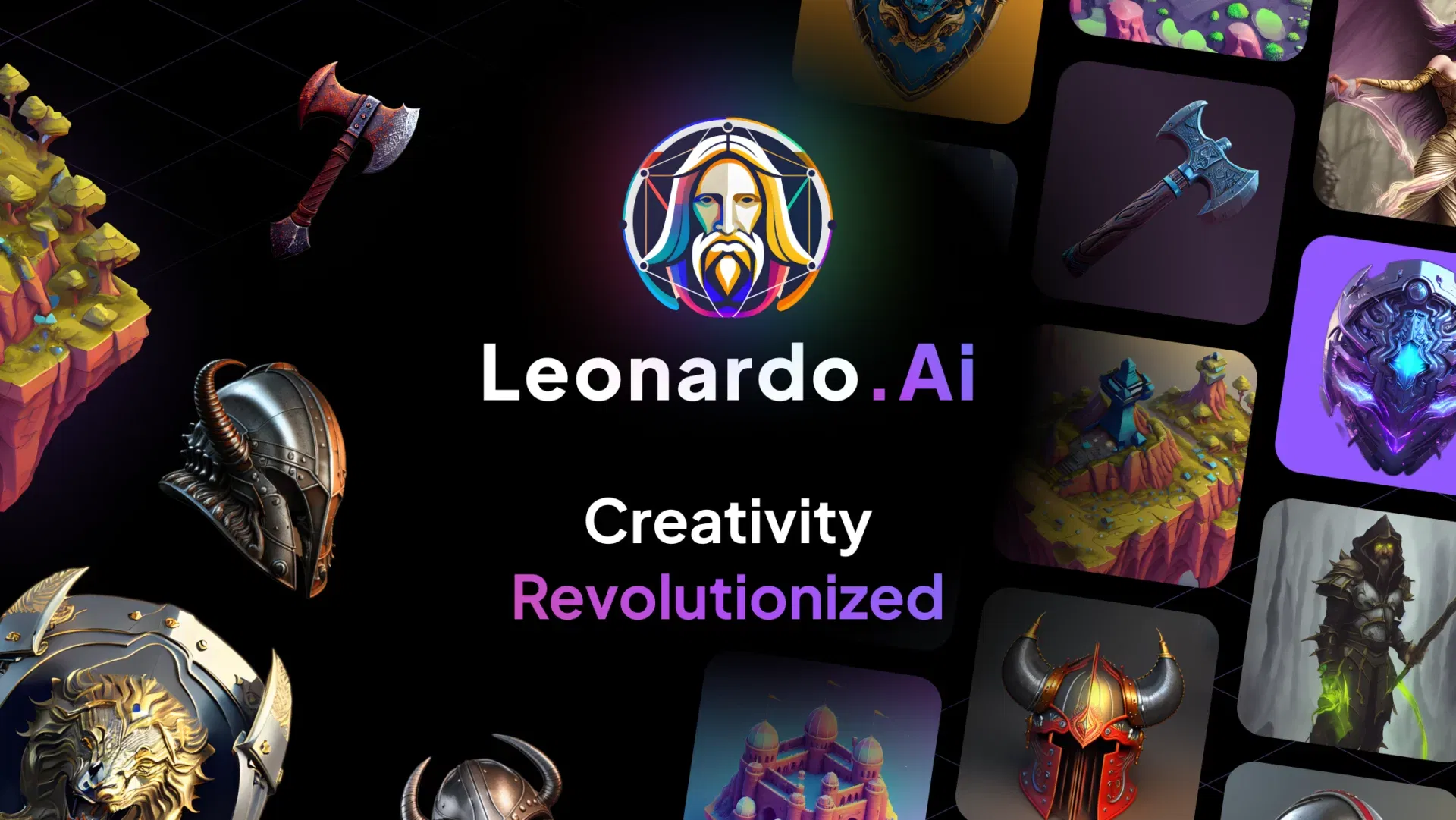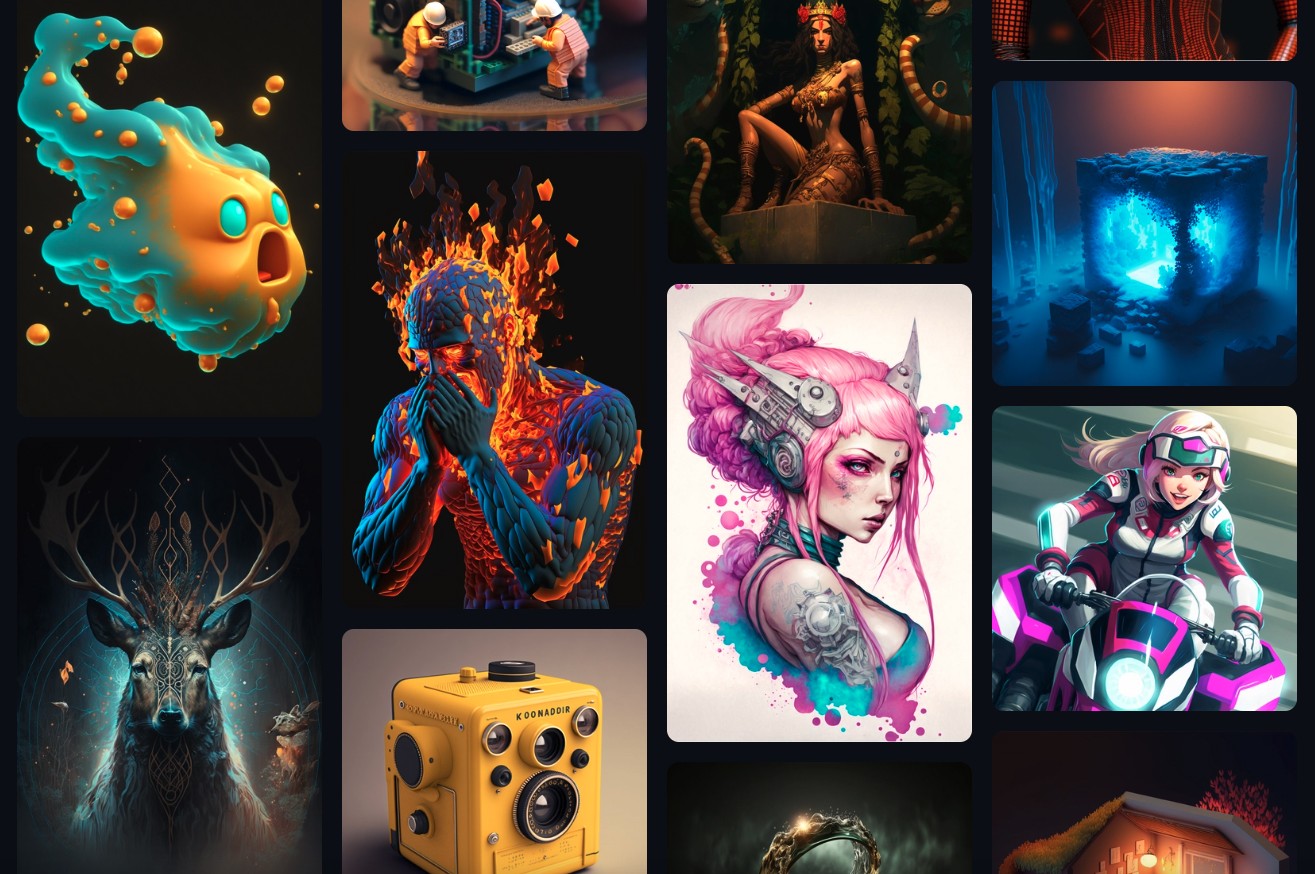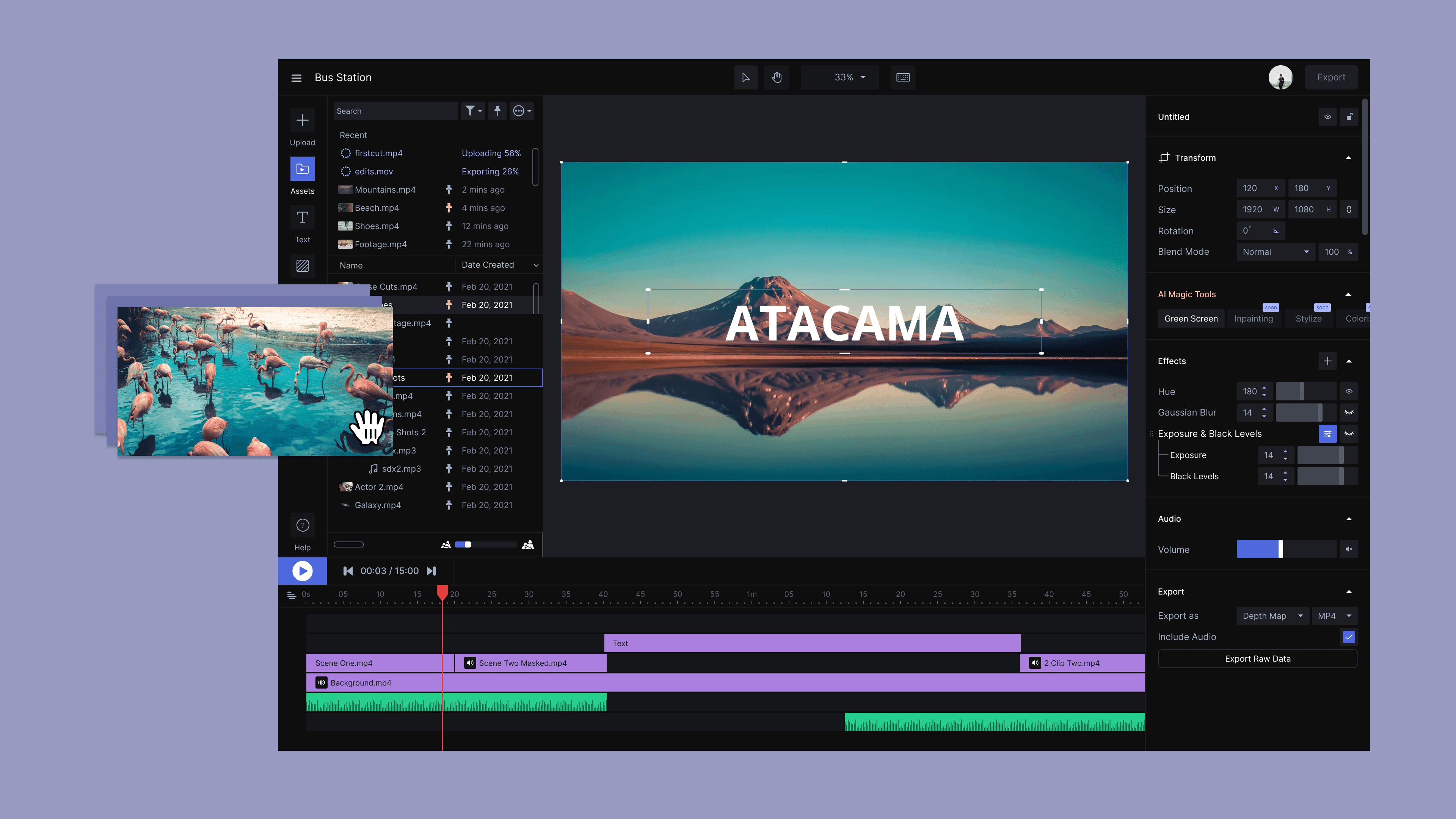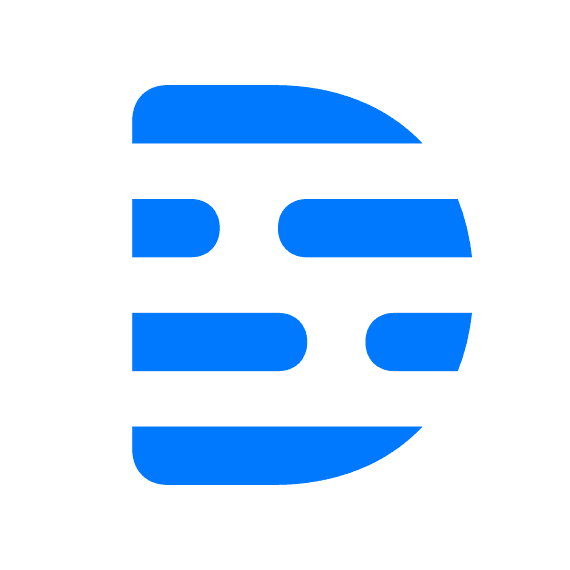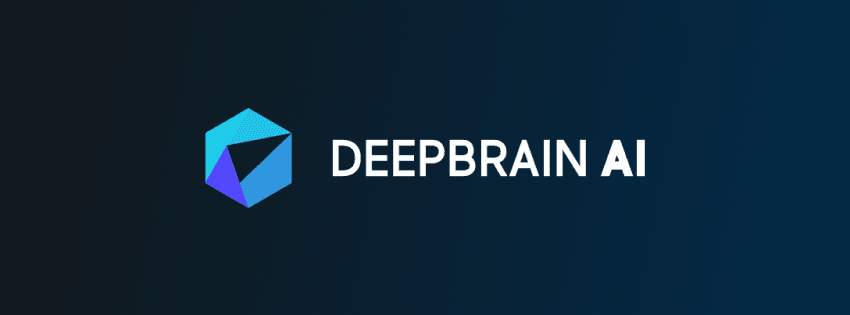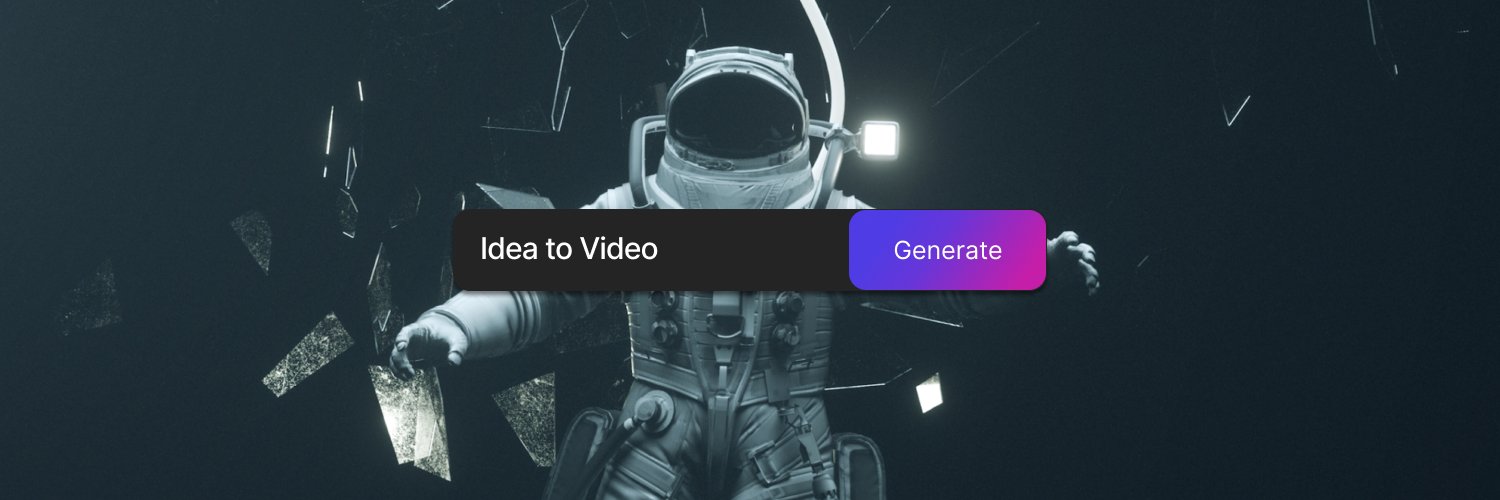Bardeen AI: Automate Your Daily Workflows with AI-Powered Automation
Bardeen AI is an advanced automation platform designed to help users eliminate repetitive tasks by automating workflows directly from their browser. With no coding required, Bardeen AI enables users to integrate various applications and automate processes in real time, boosting efficiency and saving time. From data entry to meeting scheduling, Bardeen AI’s intuitive interface allows users to build custom automations that streamline day-to-day operations. Ideal for professionals and teams across industries, Bardeen AI provides a seamless way to manage and automate tasks without leaving your browser.
Key Features:
No-code automation: Automate tasks and workflows without needing coding skills through an intuitive drag-and-drop interface.
Browser-based integration: Automate workflows directly from your browser, integrating with popular apps like Google Calendar, Notion, and Slack.
Custom workflows: Build workflows based on custom triggers, such as scheduled times or specific events.
Real-time automation: Execute automations in real time, streamlining tasks like data scraping, meeting scheduling, and data entry.
Collaboration tools: Share automations with team members to standardize processes across the organization.
Why use Bardeen AI:
Bardeen AI is perfect for professionals looking to automate time-consuming tasks and optimize their workflows without needing technical expertise. Its ability to run directly from a browser makes it accessible and easy to use for anyone. With seamless integrations with popular apps and the ability to customize workflows, Bardeen AI empowers users to automate complex processes quickly and efficiently. Whether automating repetitive tasks like scheduling, data collection, or project management, Bardeen AI enhances productivity and reduces the manual workload.
Ideal Use Cases:
Scheduling automation: Automatically schedule meetings, appointments, or reminders by integrating with Google Calendar or Outlook.
Data scraping and entry: Automate the collection and entry of data from websites or databases into tools like Google Sheets or Notion.
Marketing automation: Automate lead generation tasks, such as pulling data from LinkedIn and organizing it in your CRM.
Team collaboration: Share automations across your team to streamline operations and standardize workflows.
Task management: Automate task creation, assignment, and tracking in project management tools like Trello, Asana, or Notion.